
Sidus Link Pro
An easy to use, powerful lighting control workstation that runs on your iPad.
Sidus Link Pro 2.0 Is Here
This major update adds Auto-Patching and Auto-Configuration for Aputure fixtures, real-time network health alerts, individual pixel control, and much more.

Add Lights Instantly With Auto-Patching
Skip the setup grind. Sidus Link Pro detects your Aputure lights and reduces your setup by up to hundreds of steps.
Add lights for control within Sidus Link Pro or send configurations to major consoles.

Auto-Configure Fixture Settings From Your iPad
Easily change your fixture settings and DMX profiles from Sidus Link Pro so they always match, including on third-party controllers.

Real-Time Network Health Alerts
Monitor your network live in Sidus Link Pro, including Universe status, power, and other alerts with Sidus hardware.
Get alerts in your workspace when connections drop or Sidus Four switches to battery backup.

Individual Pixel Control
Dial in individual pixels on compatible fixtures, such as INFINIBAR, INFINIMAT, MT Pro, Nova P600c, and lights from third parties.
Create effects across individual fixtures with ease, such as sky gradients, color and intensity chases, and visual effects.

Not using DMX or cues? Swap to Sidus BT View and focus on Sidus Bluetooth fixtures and functions only. Clear and Record are hidden, and cues are replaced with a tray for Quickshots.

Sidus Link Pro is the future of our lighting control ecosystem and now includes every feature from Sidus Link for iPad, including Diagram Master, Illumination Handbook, and Magic Infinity Effects.
What Is Sidus Link Pro?

Easy, Powerful Console-Style Control
Sidus Link Pro puts all the power of a modern lighting console onto your iPad, without the complexity, menu-diving, or manual-reading.
Speed is everything on set. Sidus Link Pro is built to be speedy. All of your most-used functions are accessible with just a few taps.

Lighting Without Delays
Sidus Link Pro ensures all of your DMX-enabled lights will receive commands at the same time. That means crisp, responsive cues and no Bluetooth delay.
Pair your iPad with hardware like Sidus Four or third party transceivers. Sidus Link Pro is compatible with lighting control protocols sACN and Art-Net.

The Center of Your Lighting Ecosystem
Sidus Link Pro interfaces with hardware to control fixtures with DMX capability. Use with any transmitter, node, or router, or partner with Sidus hardware to unlock powerful monitoring and setup functions. Sidus Link Pro transmits lighting control protocols sACN and Art-Net.

Control Any CRMX-Enabled Light
Sidus Link Pro speaks DMX and wireless CRMX, the control protocol that all lights use.
Gone are the days of using multiple apps for different manufacturers’ lights. Centralize control of your lighting network in Sidus Link Pro, no matter the fixture manufacturer.

Design Dazzling Shows and Effects
Sidus Link Pro lets you create, organize, and tweak complex lighting sequences with ease.
Create rich lighting changes—cues—and organize them into cue stacks complete with timing, transitions, and loops. Run cue stacks simultaneously and drag and drop to reorder.
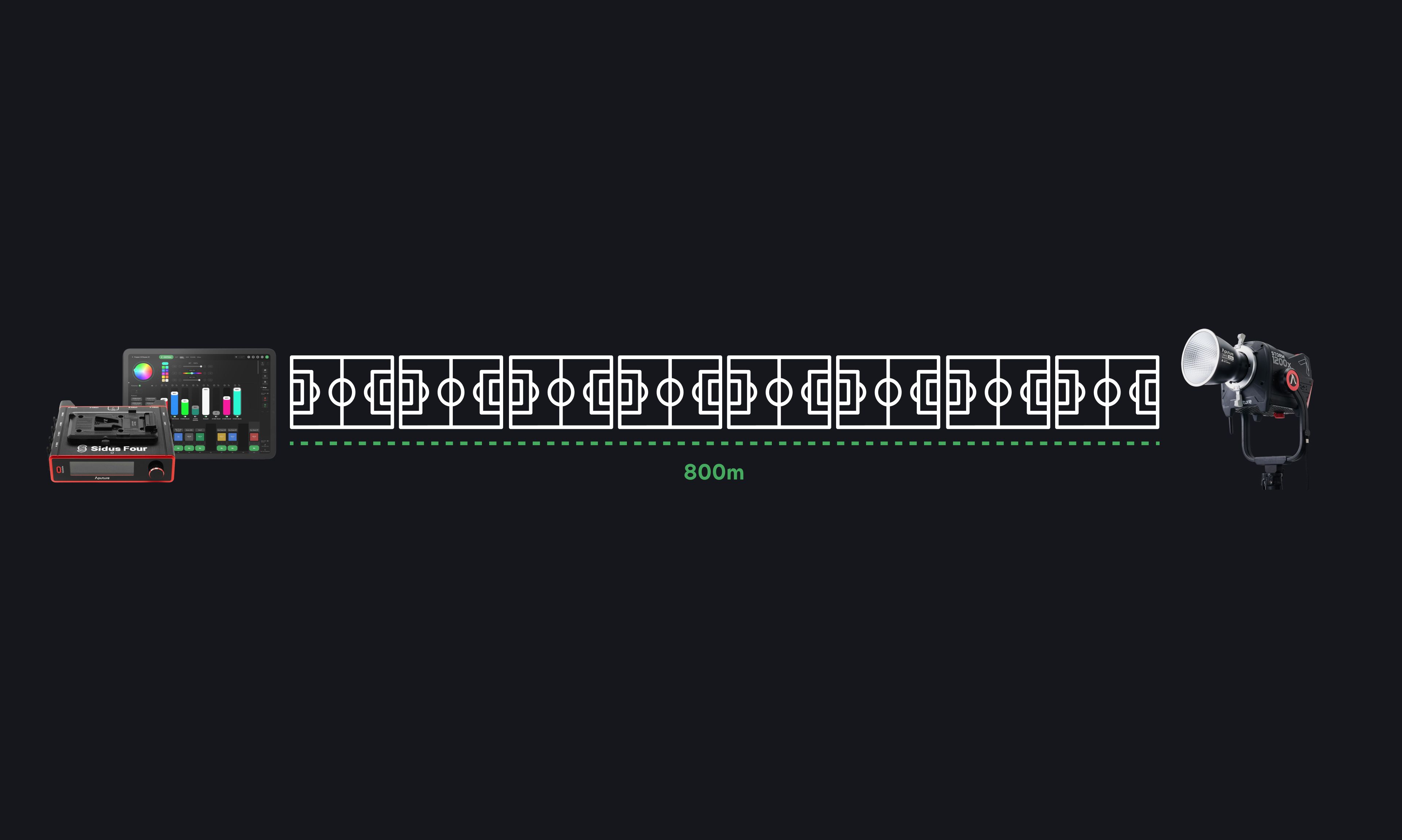
A Stable, Long-Range Network
With CRMX and DMX control, your network is resilient in any production environment. Maintain uninterrupted control of your lighting setup for reliable, consistent performance.
When used with Aputure fixtures and Sidus hardware, gain additional reliability and range, real-time feedback, and Bluetooth fixture monitoring.

Download Sidus Link Pro

Sidus Link Pro is the center of any lighting ecosystem, with broad compatibility. Pair Sidus Link Pro with industry standard hardware including CRMX transmitters, nodes, switches, and consoles.

Sidus Link Pro works better when paired with Sidus Four and Sidus One, including real-time feedback, remote configuration for making changes while away from the device, and Auto-Patching for quick setup of all your Aputure fixtures.

Access industry-wide DMX parameters for controlling professional fixtures, like CCT, +/- Green, Pan and Tilt, and Variable Crossfade.

Access profiles via the built-in library, quickly import GDTF profiles, and create your own with the DMX Profile Creator with Variable Parameters.

Preview changes before taking them live with the Backstage Workspace.

A visual editor for your cue stacks. Includes transitions, loops, timing, and the ability to move cues between stacks easily.

See what your lights are doing at a glance with the DMX Output Window.

Dial in the perfect tone with industry standard color selection methods, including CCT, HSI, CCT RGB, x,y , and HSIC+. Use specialized tools like Palettes, Gel Mode, and Color Picker.

Switch from day to night in seconds. Save and recall presets, even from across devices with Sidus Link’s cloud sync. *Accessible in fixture view and Sidus BT view only.

Auto-Configure, monitor fixtures, and update Aputure light firmware in this management tool, with or without a subscription.

Create lighting plots, sync with your team, analyze power use, and keep on schedule.

A quick reference output guide for Aputure lamps. Calculate output, CCT range by distance, and more.
Attend a Sidus Link Pro Training
Get started with Sidus Link Pro 2.0! We're holding regular workshops in person and online.
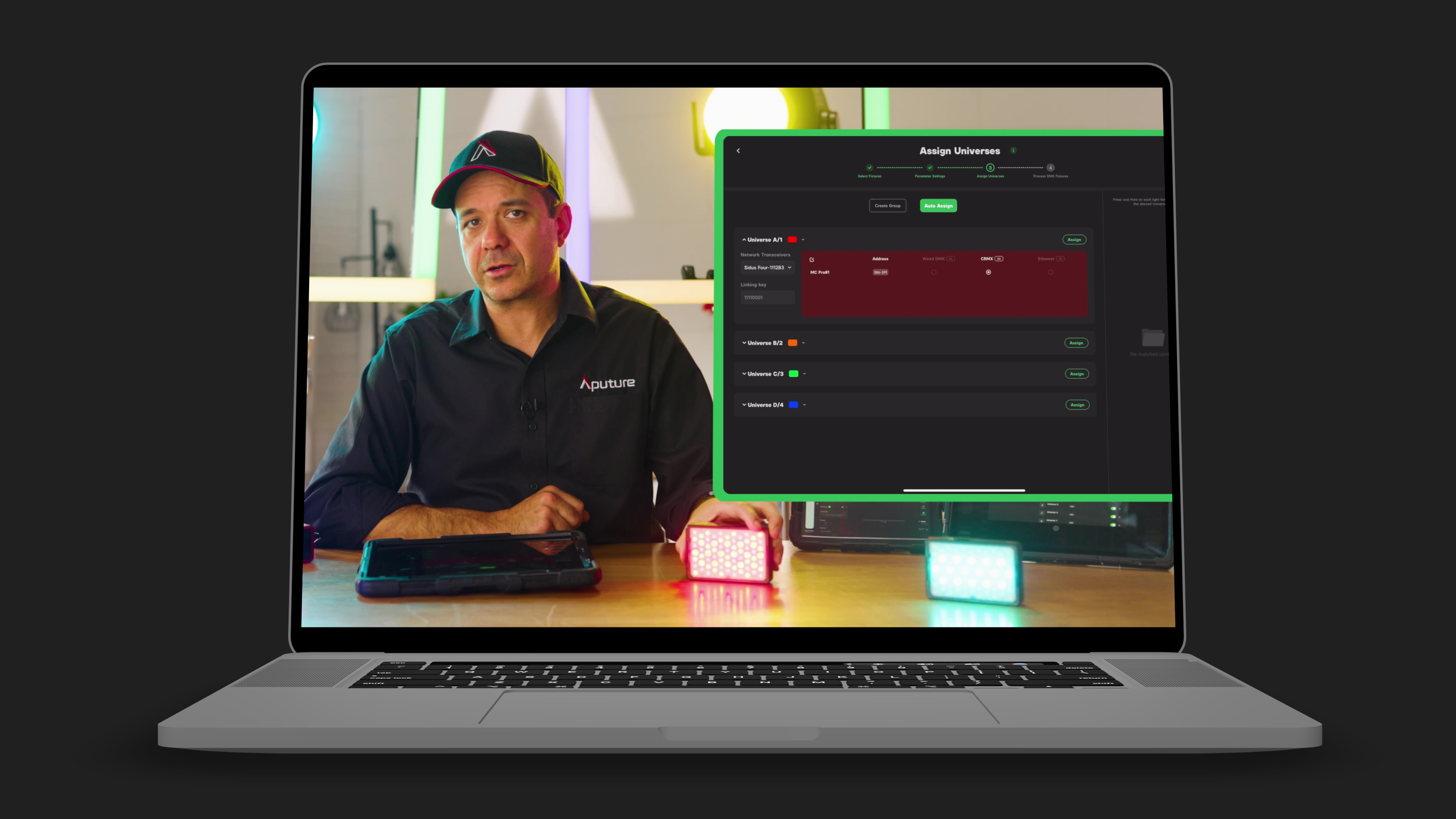
Virtual training class. RSVP to attend.

Munich training class. RSVP to attend.
Connect and Learn

Reach out to Sidus Link users. Our group captain is Ben.

Plug in with Aputure fixture owners. Our group captains are Dan and Mitch.

Setup guides, tutorials, troubleshooting, and more.
Sidus Link Pro Tutorials
In this tutorial, we'll show you how to set up your Sidus Link account and go over the features within the app. By the end, you'll be able to access tools such as Diagram Master, Magic Program, and Picker FX.
In this tutorial, we'll show you how to use the Demo Scene inside of Sidus Link to familiarize yourself with the functions included with Aputure light fixtures. Navigate between different menu options such as Firmware Update and Fan Modes. Learn how to group lights together within the Demo Scene.
We walk through the steps to creating a new scene, adding new fixtures, and using them on set. We show you how to group fixtures together and quickly change levels of intensity with Smart Console. If you have trouble bluetooth resetting your light or connecting it to Sidus Link, this video will help you out.
We'll show you how to use White Mode to adjust your light's color temperature and intensity, as well as SourceType, and SourceMatch to speed up your workflow.
In this tutorial, we'll show you how to use Gel Mode to access hundreds of industry-standard gels in your RGBWW fixtures and how to configure them to get the exact color tones that you're looking for.
In this tutorial, we'll show you how to use Color Mode to dial in the exact colors that you want with modes such as HSI control and XY mode for more color accuracy.
We'll show you how to build your own effects inside of Sidus Link using the different parameters to tailor lighting sequences to the scenes you are shooting. We'll cover System FX, Manual FX, and Picker FX, which will give you full control when it comes to timing your sequences and at any intensity/color temperature that you need.
Compare Sidus Software
Sidus Link is lighting control software for any size of production.
 Sidus Link Mobile |  Sidus Link Pro |  Sidus Link Pro Max | |
|---|---|---|---|
| Platform | iOS, Android | iPad | iPad |
| Overview | Fast wireless control for all your Aputure lights. Save lighting diagrams, palettes, and effects. | Professional lighting control with an elegant, easy-to-use interface. | Everything in Sidus Link Pro with four universes for the power user. |
| Highlights | Easy to use Control all your Aputure lights Powerful tools and effects | Synchronous cueing Control any DMX-compatible light Lightning fast auto-patching with Aputure lights | Synchronous cueing Control any DMX-compatible light Lightning fast auto-patching with Aputure lights Four DMX universes of control |
| Control Methods | Sidus BT | Sidus BT sACN Art-Net over DMX | Sidus BT sACN Art-Net over DMX |
| DMX Universes | 1 | 4 | |
| Sidus Four Configuration and Monitoring | |||
| Control Any DMX Fixture | |||
| Aputure Light Auto-Patching and Configuration Utility | |||
| Update Aputure Light Firmware | |||
| Cloud-Based Fixture Library and Project Upload | |||
| Pricing | Free | $9.99/month$99.99/year | $19.99/month$199.99/year |
*A Sidus Link Pro subscription is not required to use Diagram Master, Auto-Patch and Auto-Configure, upgrade Aputure light firmware, and monitor and configure Sidus Four. These features remain after your trial or subscription ends.